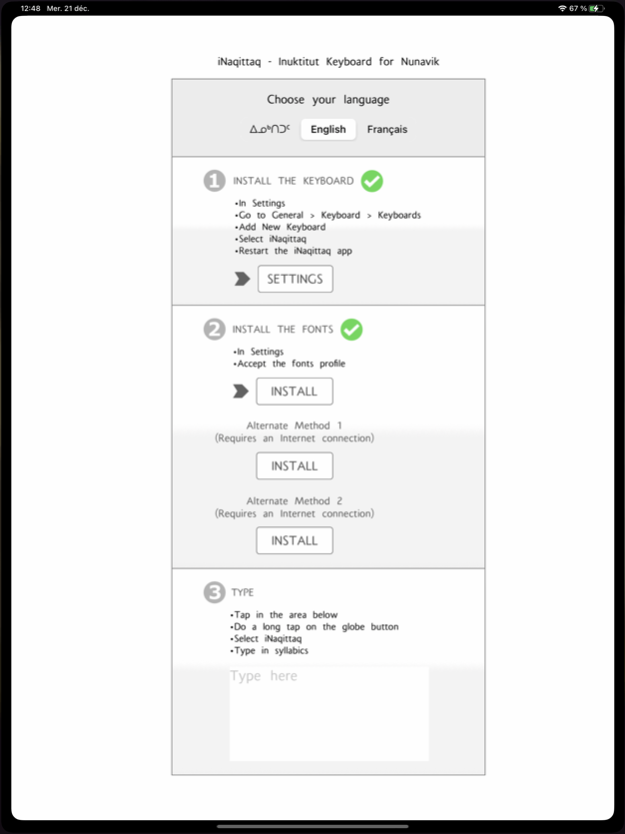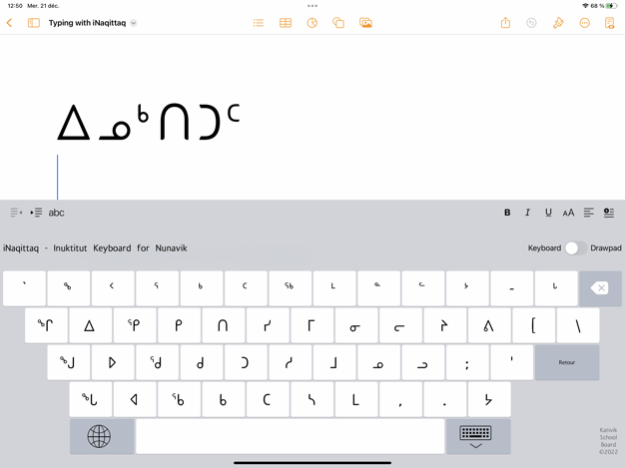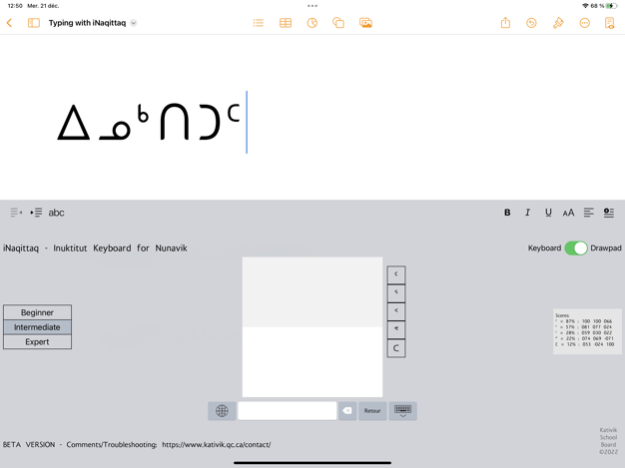iNaqittaq 2.1
Continue to app
Free Version
Publisher Description
INTRODUCTION
iNaqittaq provides a convenient way of typing in Inuktitut using the Nunavik syllabary.
The provided font and keyboard are designed to be used with the Nunavik dialect of the Inuktitut language, spoken by the circumpolar peoples of the world.
THE KEYBOARD
The Nunavik syllabic keyboard layout is based on the IBM Selectric typewriter layout of the 1970s and the Macintosh (US-System 6) layout. The Nunavik keyboard layout provide a consistent keyboard mapping for syllabic characters regardless of the computer platform or encoding. Our Nunavik keyboard has been very popular on Mac OS and Windows for several decades. Any user who is familiar with those will instantly be able to use their typing skills on an iPhone, an iPod or an iPad.
THE FONT
The installed font is AiPaiNutaaq. It is fully Unicode-compliant. It is of course used by our keyboard. But it is also available to any application that allows you to select a font in a list, such as Pages, Mail or other office applications.
TYPING
In order to type text in syllabics, you must select the Inuktitut Keyboard for Nunavik by tapping the International button (the one with a globe) of the keboard, and activate the Caps key to switch between syllabics and roman writing systems.
COPYRIGHTS AND TRADEMARKS
The AiPaiNutaaq font and the AiPai logo are copyright (c) 2001, 2003, 2009, 2010, 2011, 2012, 2013 and 2014, Makivik Corporation.
The AiPaiNutaaq font and the AiPai logo are trademarks (TM) of Makivik Corporation.
Dec 21, 2022
Version 2.1
Upgrade for compatibility with iOS 15 and 16.
One-click font install.
Drawing pad for handwriting recognition of syllabics.
About iNaqittaq
iNaqittaq is a free app for iOS published in the System Maintenance list of apps, part of System Utilities.
The company that develops iNaqittaq is Kativik School Board. The latest version released by its developer is 2.1.
To install iNaqittaq on your iOS device, just click the green Continue To App button above to start the installation process. The app is listed on our website since 2022-12-21 and was downloaded 17 times. We have already checked if the download link is safe, however for your own protection we recommend that you scan the downloaded app with your antivirus. Your antivirus may detect the iNaqittaq as malware if the download link is broken.
How to install iNaqittaq on your iOS device:
- Click on the Continue To App button on our website. This will redirect you to the App Store.
- Once the iNaqittaq is shown in the iTunes listing of your iOS device, you can start its download and installation. Tap on the GET button to the right of the app to start downloading it.
- If you are not logged-in the iOS appstore app, you'll be prompted for your your Apple ID and/or password.
- After iNaqittaq is downloaded, you'll see an INSTALL button to the right. Tap on it to start the actual installation of the iOS app.
- Once installation is finished you can tap on the OPEN button to start it. Its icon will also be added to your device home screen.